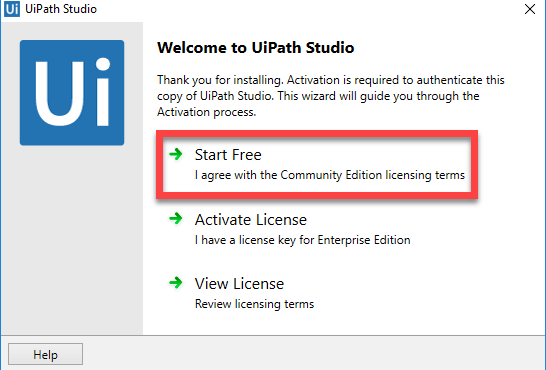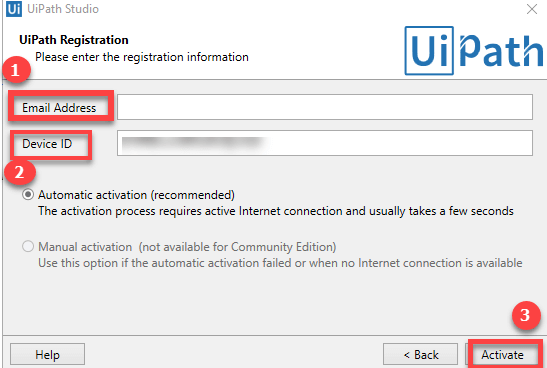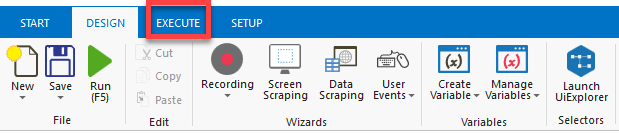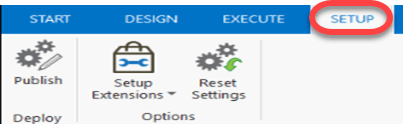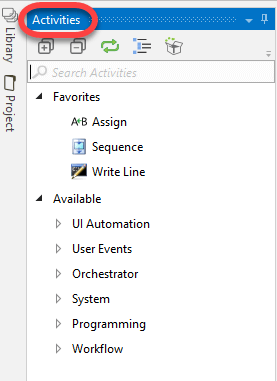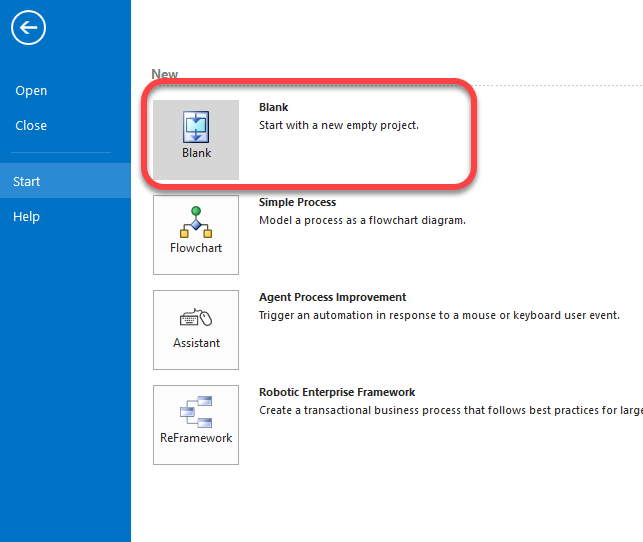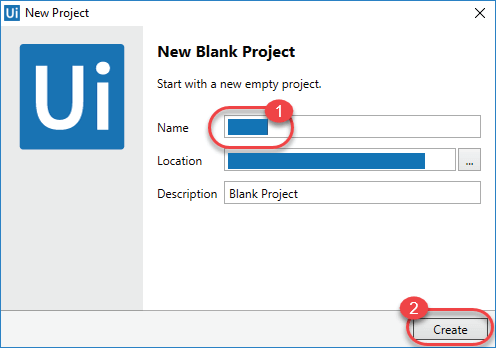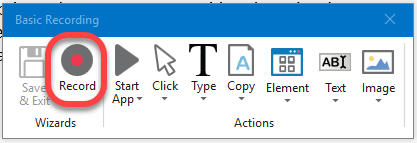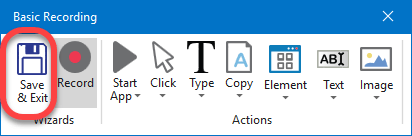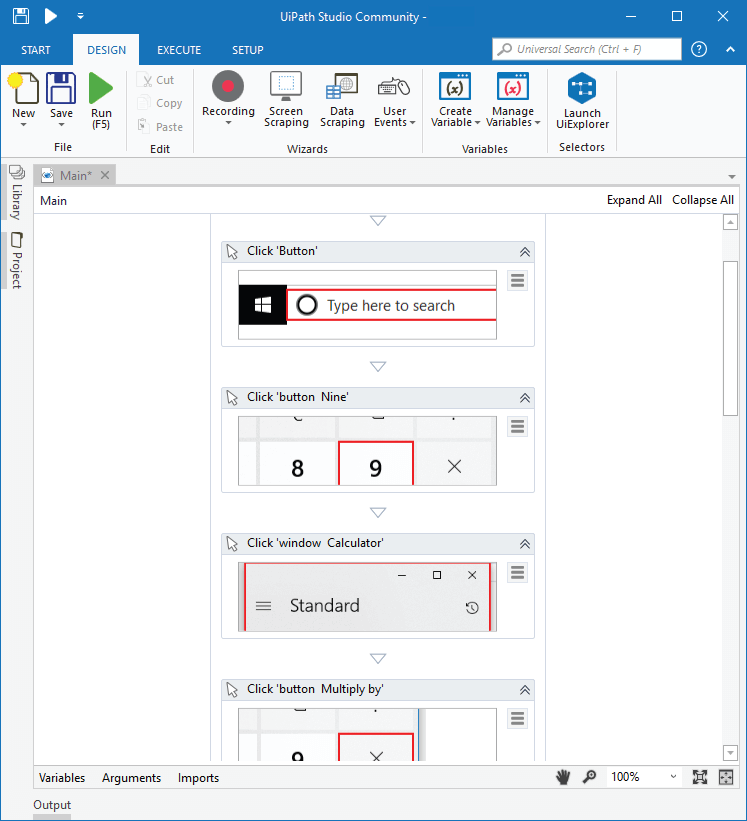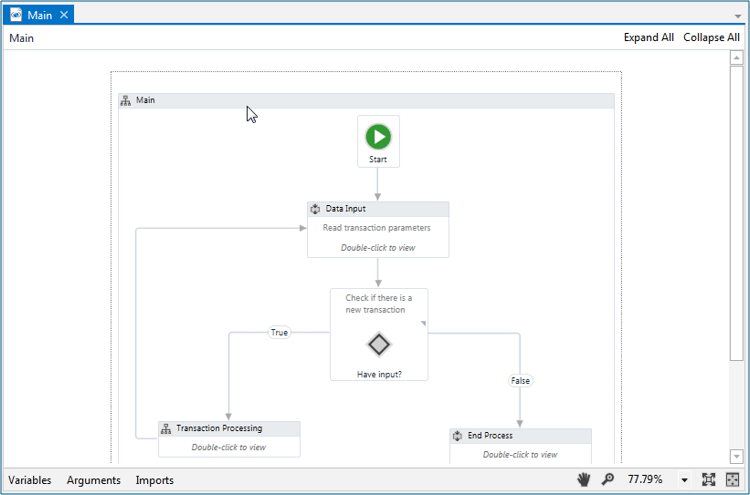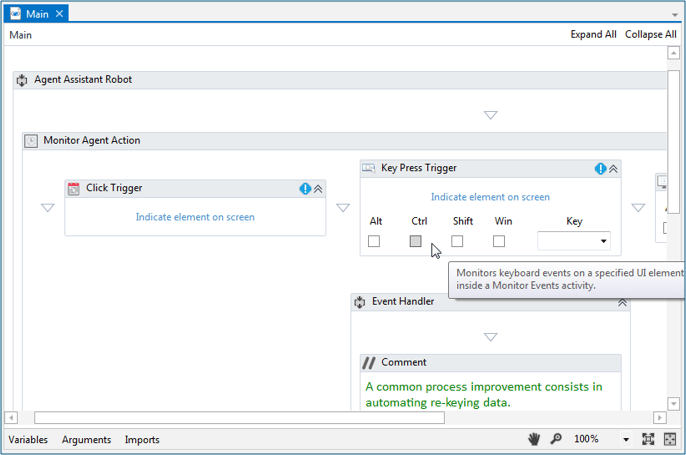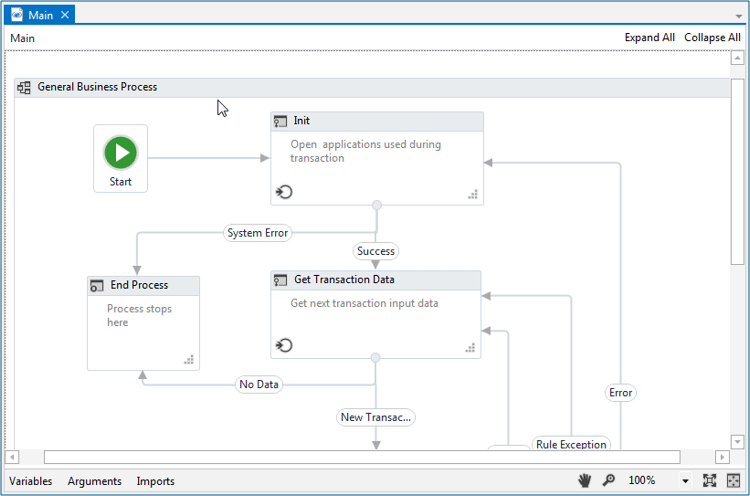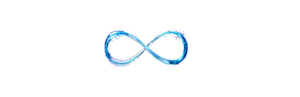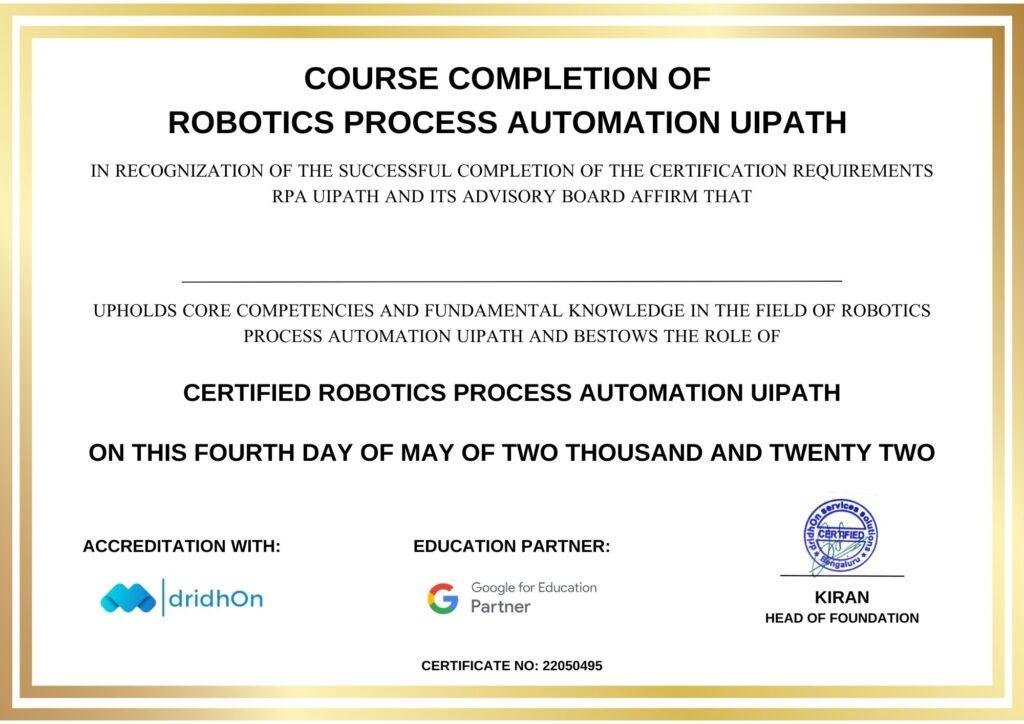Data Science Interview Questions Data Science Interview Questions 1. What...
Read MoreScalability and Robustness
Step 5: Click the setup file after it has finished downloading.
step 6 : Install the programme and select the "Start Free" trial
step 7 : Please enter your email address and press the Activate button to activate your account. The device id will be discovered automatically. Then press the Activate button.
Understanding Uipath Interface
The Uipath components that we can see in Uipath Studio are as follows.
The user will be able to access all menus from the ribbon, which is a crucial component of the UiPath GUI.
Start: Open up the UiPath Studio interface to create a new project. Also, an existing project can be accessed as well. In general, all the projects are created within C:UsersUsernameDocumentsUipath
Click on the “Start” option, the user will be able to create a new project. Clicking on “Open” the user will be able to open an existing project. The options can be seen below in the screen attached.
Design: The users can see or run flowcharts, access wizards, and control variables using the design area.
Execute: It aids in the completion of a project or the halting of any projects.
Setup: Project shortcuts, task scheduling, project publishing, and extension installation are all beneficial.
The universal search bar: The user will be able to look for activities, projects, designer panels, and libraries using the universal search bar.
The Activity Panel Bar: This panel can be dragged to the active project for easy access to the available activities.
The Library Panel : The user can reuse automation jobs by using this panel.
The Project Panel : The user can reuse automation jobs by using this panel.
Why is Uipath better than other Automation Tools?
There are many automation tools available on the market that are considered industry standards, like as Selenium, Waite, etc. Although it has limits for desktop applications, this automation programme performs well for web applications. We can therefore use UiPath to support automation for desktop applications.
By offering the following functionalities, Uipath surpasses the other automation products on the market:
Desktop automation: Unlike other automation technologies, Uipath has the ability to be utilised with desktop apps.
Remote application This are supported by the completely adaptable Uipath tool.
When compared to other automation systems on the market, Uipath offers better data handling procedures and methods.
Suitable scraping methods
making sense and the process outperforms other automation solutions by a wide margin.
Pricing: When compared to its market rivals, Uipath is more affordable from a pricing perspective. It is very simple to deploy and adopt.
Automation: By using the Uipath tool, users can avoid performing tedious chores.
Sample script using UiPath
The steps that will enable you to develop a sample Uipath Script are covered in this section.
Step : 1Click the "Blank icon" in the figure below, which is highlighted in red, to launch the Uipath tool.
step 2 : Please enter the "Project Name" and project description in this step.
To begin creating a new project, click the "Create" button.
step 3: Click "Recording," which is indicated in the following illustration, to bring up the Uipath tool interface.
Select "Basic" from the list of choices.
step 4: An icon labelled "Record" will appear in a new window that will open.
Re-click the "Record" button. highlighted in the figure below.
step 5: As seen in the next example, the entire screen changes to blue and all of the icons are highlighted.
step 6: Now, carry out the human operations and the automatic tasks. Uipath will automatically carry out the mouse and keyboard commands in order.
When you're finished with your recording, click "Save and Exit."
step 7: The UiPath screen displays all of your actions in chronological sequence.
step 8: The tool will repeat the recorded actions when you click the "Run"icon.
So this is how you do it with the UiPath tool to produce a sample script. Numerous more cutting-edge features provided by the programme enable the creation of intricate repeated movements.
Project types in Uipath
We will discuss various project types that are offered by the Uipath tool in this section of the text. Here is a list of them:
Blank project
Simple process
Agent process Improvement
Robotic Enterprise Framework
Blank Project:
An empty project is one that the user has started from scratch. There are no templates or predefined elements in it. With the help of this capability, customers will be able to create projects from scratch. The project in UiPath shown in the screenshot below is empty.
Simple Process:
As the name implies, a straightforward procedure gives us access to flow chart templates. An activity sequence or order is all that a flowchart is. You can have a better understanding by looking at the screenshot below.
Agent Process Improvement:
As the name implies, a straightforward procedure gives us access to flow chart templates. An activity sequence or order is all that a flowchart is. For a more detailed explanation, please refer to the screenshot below.
The user will be able to automate the tasks with the use of Agent process optimization. Let's examine an example shown in the screenshot so that its functionality can be explained in more detail.
Let's imagine you wish to cut (ctrl + X) the task while working on a system. The "Cut" command is the finest option when you right-click on the material. As an alternative, you can choose the cut option from the list of choices.
The Uipath tool's agent process allows you to align these processes in a similar way.Improvement You may configure all of these commands and further automate them with the aid of a key process trigger.
The screenshot below provides a visual representation of the section on agent process improvement.
Robotic Enterprise Framework
:
The user will be able to define several project stages with the help of the Robotic enterprise framework. Let's look at an example to better grasp the many stages that are available:
Turning on your windows machine
Starting Phase: Your Windows computer will be launched during this phase, and all necessary apps will be loaded. The starting step is not finished until and unless these programmes are loaded.
Execution Phase: After loading all necessary apps, the starting phase is transitioned to the execution phase. All of the activities can be completed during this phase.
Shutting Phase: As soon as the use of the Windows computer is over, the execution phase is switched to the shutting phase, where all running programmes are terminated.
The user won't be moved into another state using the Robotic enterprise framework until all necessary actions have been completed. With the help of the robotic framework, this is possible.
Refer to the screenshot below for a further explanation.
Job Trends/ Career Scope/ Future
:
RPA tools have made a beneficial influence on the market, as the majority of businesses have demonstrated a genuine interest in utilising and benefiting from these tools. Because adopting these technologies has significantly decreased operating expenses and enhanced productivity, it has undoubtedly garnered user acceptability and additional chances are accessible in the market.
Because there aren't many RPA resources available in the market right now, if you have 1-2 years of RPA expertise, you can expect a respectable wage.
Users of Uipath tools will be able to earn between $40,000 and $75,000 depending on their level of experience in jobs like Uipath Developer. The pay indicated may change depending on a number of variables, including experience, demand, geography, etc.
The direction of RPA Tools have a positive side because most businesses spend time, money, and effort to acquire high-quality RPA resources that will eventually assist them in streamlining and automating their processes.
Top 30 DevOps Interview Questions & Answers (2022 Update)
Top 30 DevOps Interview Questions & Answers (2022 Update) Top...
Read MoreAnti Money Laundering Interview Questions
Anti Money Laundering Interview Questions Anti Money Laundering Interview Questions...
Read More