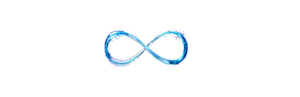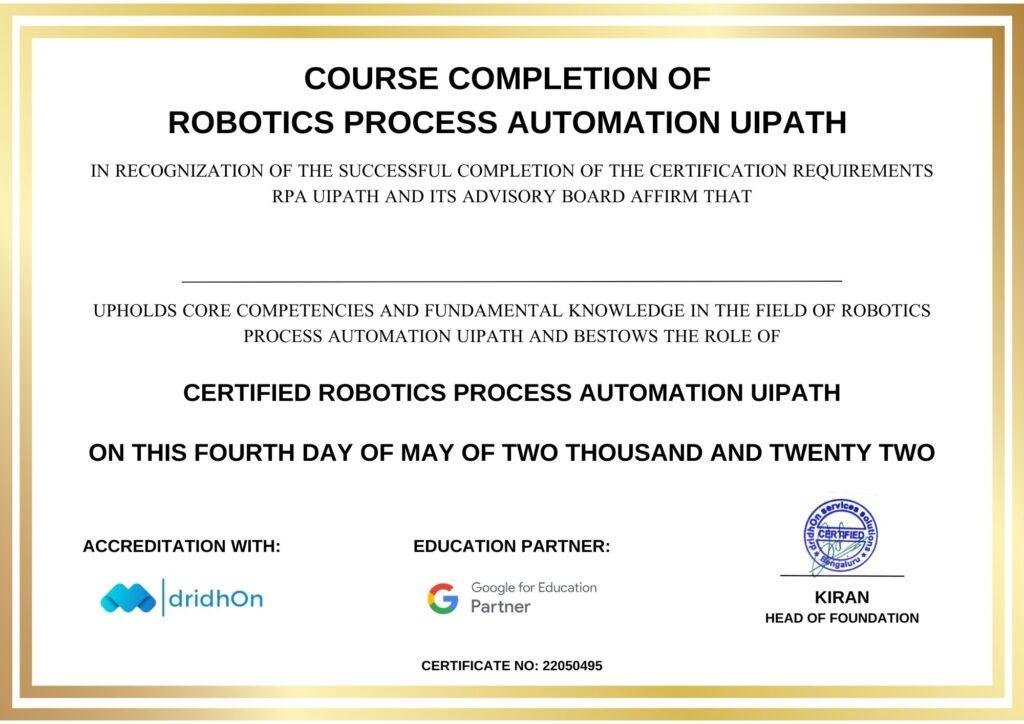Data Science Interview Questions Data Science Interview Questions 1. What...
Read MoreUiPath Interview Question and Answers
Here are some commonly asked UiPath interview questions along with their answers:
1. What is UiPath?
UiPath course is a leading Robotic Process Automation (RPA) course tool that allows organizations to automate repetitive tasks and processes. It provides a platform for creating software robots (known as bots) that can mimic human actions and interact with digital systems.
2. What are the different components of UiPath?
UiPath course has several components:
UiPath Studio: The development environment where you can create and edit automation workflows.
UiPath Robot: The execution component that runs the automation processes created in UiPath Studio.
Orchestrator: The centralized management and control system for scheduling, deploying, and monitoring bots.
UiPath Activities: Pre-built actions that perform specific tasks within an automation workflow.
UiPath Libraries: Reusable components that can be shared across multiple automation projects.
3. What are the types of workflows in UiPath?
UiPath course supports two types of workflows:
Sequence: A linear set of activities that execute one after another.
Flowchart: A graphical representation of a workflow with various activities connected by arrows, allowing branching and decision-making.
4.What is the difference between UiPath and Selenium?
UiPath course and Selenium course are both automation tools, but they have different purposes:
UiPath course is an RPA tool used for automating repetitive tasks across various applications and systems, including desktop, web, and Citrix environments.
Selenium course is a web testing framework used for automating web browsers. It is primarily focused on web application testing and does not have built-in capabilities for handling non-web-based automation.
5. How can you handle exceptions in UiPath?
Exceptions can be handled using the Try-Catch activity in UiPath. You can place the activities that might cause an exception within the "Try" block and specify the type of exception you want to handle in the "Catch" block. In the Catch block, you can add activities to handle the exception, such as logging an error message or taking alternative actions.
6.What is the difference between the "Attach Window" and "Open Application" activities?
"Attach Window" activity is used to attach to an already open application window and perform actions within it.
"Open Application" activity is used to launch a new application and perform actions within it.
7. What is the use of the UiPath Orchestrator?
UiPath Orchestrator is a web-based management console that allows centralized management of the entire RPA course infrastructure. It provides features like scheduling, monitoring, and controlling the execution of automation processes, managing robots and their configurations, handling assets and queues, and generating reports.
8.How can you automate Citrix-based applications using UiPath?
UiPath course provides Citrix Automation capabilities to interact with applications running in a Citrix environment. It uses image and text recognition techniques to identify elements on the screen and perform actions. By configuring the Citrix Environment settings in UiPath Studio and using the appropriate Citrix activities, you can automate tasks within Citrix applications.
9.How can you pass arguments from one workflow to another in UiPath?
You can pass arguments between workflows using the Invoke Workflow File activity. By specifying the input and output arguments in the Arguments property of the Invoke Workflow File activity, you can pass data from the calling workflow to the invoked workflow and receive results back.
10. How do you handle data tables in UiPath?
UiPath course provides several activities to work with data tables, such as Read Range, Write Range, For Each Row, and Filter Data Table. These activities allow you to read data from Excel or CSV files into a data table, manipulate and filter the data, and write it back to a file or use it for further processing within the automation.
Remember that these are just some common questions, and the actual interview questions may vary depending on the specific role and organization. It's always a good idea to review the UiPath course documentation, practice creating automation workflows, and be prepared to showcase your practical knowledge during the interview.
Top 30 DevOps Interview Questions & Answers (2022 Update)
Top 30 DevOps Interview Questions & Answers (2022 Update) Top...
Read MoreAnti Money Laundering Interview Questions
Anti Money Laundering Interview Questions Anti Money Laundering Interview Questions...
Read More