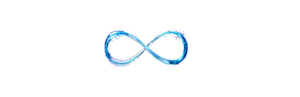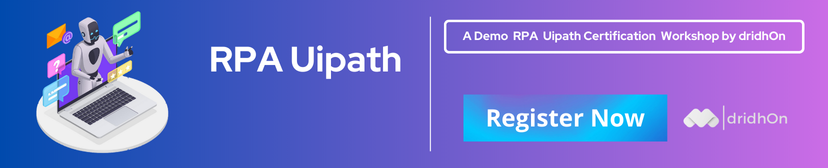
RPA Interview Question and Answers
1. What is Robotic Process Automation (RPA)?
Robotic Process Automation (RPA) is a technology that uses software robots or "bots" to automate repetitive, rule-based tasks typically performed by humans. RPA bots interact with software applications, websites, and databases to execute tasks like data entry, processing transactions, and responding to queries, without altering existing IT infrastructure.
2. What are the key benefits of RPA?
Cost Savings: Automating tasks reduces the need for manual labor, leading to cost reductions.
Accuracy: RPA bots perform tasks with high accuracy, minimizing human errors.
Scalability: RPA can scale up or down according to business needs.
Efficiency: Bots can work 24/7, leading to increased productivity and faster processing times.
Compliance: RPA ensures that processes are executed consistently and in line with regulations.
3. What is the difference between RPA and traditional automation?
Traditional automation typically requires integration at the software level, often involving complex coding and system changes. RPA, on the other hand, mimics human interactions with applications through the user interface, requiring no changes to existing systems. RPA is quicker to deploy and more flexible in handling dynamic, rule-based tasks.
4. Explain the different types of bots in RPA.
Attended Bots: These bots work alongside humans and are triggered by user actions. They are often used in front-office operations.
Unattended Bots: These bots operate independently without human intervention, typically in back-office processes.
Hybrid Bots: These bots combine attended and unattended bot features, allowing for both automated and user-triggered actions.
5. What are the main components of an RPA tool?
Bot Creator/Studio: The development environment where workflows and automation scripts are created.
Bot Runner: The component where the bots are executed.
Control Center/Orchestrator: The central management hub for monitoring, scheduling, and controlling bot activities across an organization.
6. Can you name some popular RPA tools?
Some popular RPA tools include:
UiPath: Known for its user-friendly interface and extensive features for both attended and unattended automation.
Automation Anywhere: Offers cloud-based and on-premises solutions with a focus on scalability and enterprise automation.
Blue Prism: Focuses on providing a secure and scalable digital workforce for large enterprises.
Power Automate (formerly Microsoft Flow): Integrated into the Microsoft ecosystem, it offers a wide range of automation capabilities.
Pega: A unified platform that offers RPA along with Business Process Management (BPM) and AI capabilities.
7. What is a "selector" in RPA, and why is it important?
A "selector" in RPA is a string of attributes that uniquely identifies a UI element in an application. It is crucial because it ensures that the bot interacts with the correct element, such as clicking a button or entering text in a specific field. Reliable selectors are essential for the accuracy and robustness of automation workflows.
8. How do you handle exceptions in RPA?
Exception handling in RPA involves defining how a bot should respond to errors or unexpected situations during execution. This can include:
Try-Catch Blocks: To catch and handle exceptions without crashing the bot.
Retry Mechanisms: To attempt a task multiple times before failing.
Logging and Alerts: To capture error details and notify support teams or take corrective action.
Graceful Shutdown: Ensuring that bots exit processes cleanly when an error occurs.
9. What is the role of an Orchestrator in RPA?
An Orchestrator is a centralized platform used to manage, monitor, and schedule RPA bots across an enterprise. It provides functionalities like:
Scheduling: Setting up bots to run at specific times.
Monitoring: Tracking the performance and status of bots in real-time.
Logging: Keeping detailed logs of bot activities for audit and troubleshooting purposes.
Resource Management: Managing bot allocation and load balancing across multiple environments.
10. Can RPA be integrated with AI? If yes, how?
Yes, RPA can be integrated with AI to handle more complex and cognitive tasks. AI enhances RPA by enabling bots to:
Process unstructured data: Through natural language processing (NLP) and optical character recognition (OCR).
Make decisions: Using machine learning models to predict outcomes or recommend actions.
Improve over time: Bots can learn from historical data and improve their performance through AI-driven analytics.
11. What challenges can you face during RPA implementation?
Process Complexity: Identifying and standardizing processes suitable for automation can be challenging.
Change Management: Ensuring that employees adapt to working alongside bots.
Scalability: Managing the scalability of bots across different departments or geographies.
Maintenance: Keeping bots updated when underlying applications change.
Security: Ensuring that bots are secure and do not introduce vulnerabilities.
12. How do you decide which processes to automate using RPA?
Ideal processes for RPA are:
Rule-Based: Processes that follow a set sequence of actions with little variation.
High Volume: Tasks that are repeated frequently.
Stable: Processes with minimal changes over time.
Manual and Repetitive: Tasks that are time-consuming and prone to human error.
Standardized: Processes that are well-defined and documented.
13. What is a "reusable component" in RPA?
A reusable component in RPA is a pre-built, generic piece of automation code or workflow that can be used across multiple processes or projects. Reusable components save development time, promote standardization, and ensure consistency across different automation initiatives.
14. Can you explain the concept of "Citizens Developers" in RPA?
Citizen Developers are non-technical users who create automation solutions using RPA tools with low-code or no-code capabilities. These users typically have business process knowledge and use RPA platforms to automate their own tasks without needing in-depth programming skills.
15. How do you ensure the security of RPA bots?
Role-Based Access Control (RBAC): Ensuring that only authorized users can access bot configurations and data.
Encryption: Encrypting sensitive data at rest and in transit.
Audit Trails: Maintaining detailed logs of bot actions for accountability and audit purposes.
Bot Credentials: Storing and managing bot credentials securely using tools like credential vaults.
Compliance: Ensuring that bot operations comply with industry regulations and standards.
Data Science Interview Questions
Data Science Interview Questions Data Science Interview Questions 1. What...
Read MoreTop 30 DevOps Interview Questions & Answers (2022 Update)
Top 30 DevOps Interview Questions & Answers (2022 Update) Top...
Read MoreAnti Money Laundering Interview Questions
Anti Money Laundering Interview Questions Anti Money Laundering Interview Questions...
Read More