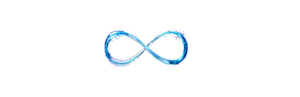Data Science Interview Questions Data Science Interview Questions 1. What...
Read More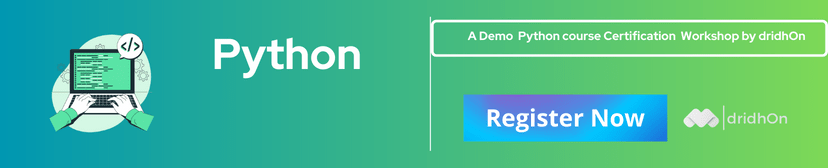
Python Introduction
Python course is a versatile, high-level, and general-purpose programming language known for its readability, simplicity, and ease of use. Created by Guido van Rossum and first released in 1991, Python has since gained immense popularity and become one of the most widely used programming languages in various domains, including web development, data science, artificial intelligence, automation, scripting, and more.
Key features of Python course include:
Readable and Expressive Syntax: Python's syntax is designed to be intuitive and easy to read, making it beginner-friendly and enhancing code readability.
Interpreted Language: Python course is an interpreted language, meaning the code is executed line-by-line by the Python course interpreter, rather than being compiled into machine code.
Multi-paradigm: Python course supports multiple programming paradigms, including procedural, object-oriented, and functional programming styles.
Dynamically Typed: Python course is dynamically typed, allowing variables to hold values of any data type without explicitly specifying their type.
Rich Standard Library: Python course comes with an extensive standard library that provides a wide range of modules and functions for various tasks, such as file I/O, networking, regular expressions, and more.
Cross-platform: Python course is available on various platforms, including Windows, macOS, and Linux, making it highly portable.
Large Community and Ecosystem: Python course has a vast and active community of developers who contribute to the language's growth, development, and support. It also has a rich ecosystem of third-party libraries and frameworks.
To get started with Python course, you need to install the Python course interpreter on your computer. You can download the latest version of Python course from the official website (https://www.python.org/downloads/). Python 3.x is the most recent version and is recommended for new projects, as Python 2.x has reached its end of life and is no longer actively maintained.
Once you have Python course installed, you can write and execute Python course code using a text editor or an integrated development environment (IDE) such as Visual Studio Code, PyCharm, or IDLE (which comes bundled with Python installations).
Top 30 DevOps Interview Questions & Answers (2022 Update)
Top 30 DevOps Interview Questions & Answers (2022 Update) Top...
Read MoreAnti Money Laundering Interview Questions
Anti Money Laundering Interview Questions Anti Money Laundering Interview Questions...
Read More